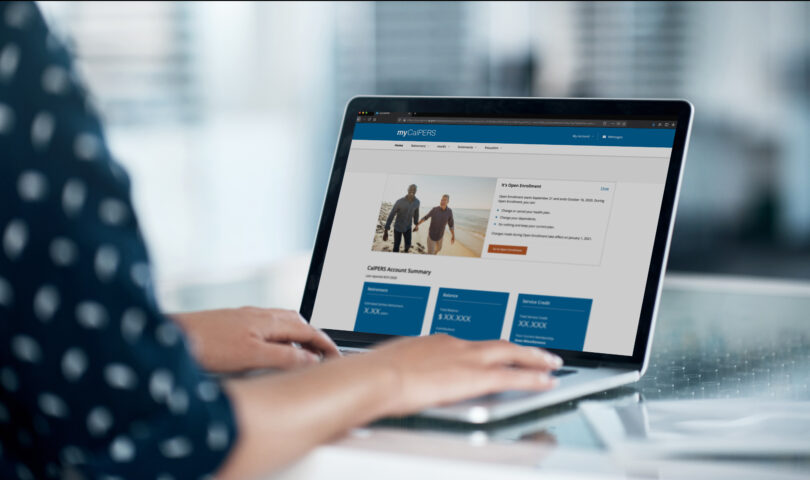The advantage to using your CalPERS account information is that you’ll receive a more accurate estimate of your future benefits. To help you, the estimate results have been designed to be easy to read, listing your estimated monthly benefit (and any benefit your beneficiary or survivor may receive) for most of the various allowance options.
Follow the Steps
To get started, log in to your myCalPERS account and select Retirement Estimate Calculator under the Retirement tab. Then follow the steps that walk you through the online estimate.
In addition, special “tool tips” explain unfamiliar terms and guide you through each step. You’ll also be able to create different retirement estimates by changing retirement dates, salaries, and formulas. And you can even create and save multiple estimates for later use.
Plan for Your Future
Remember that the results you get are just an estimate. Any changes you make online during the estimate process are simply for planning purposes and will not change the information in your myCalPERS account. But the estimate you receive can be a valuable tool in your retirement and financial planning. Try it out online at my.calpers.ca.gov.
Get to Know myCalPERS
If you’re new to myCalPERS, visit Using myCalPERS to learn how to register. You’ll also find the steps for recovering your username and password.