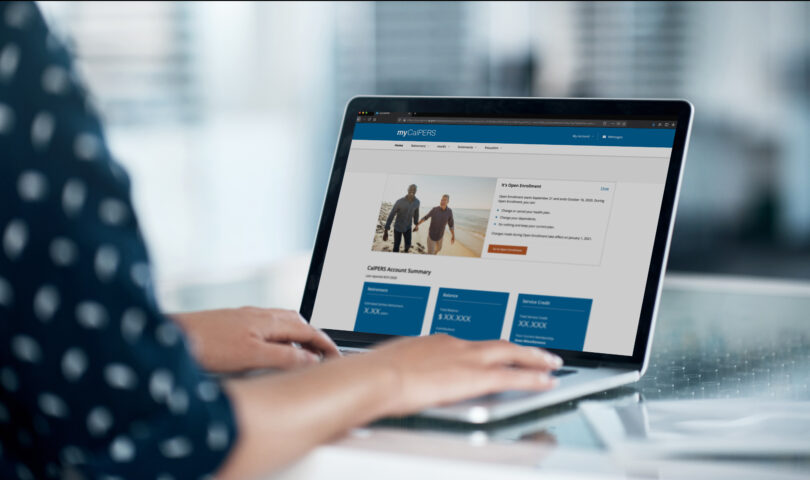Open Enrollment begins September 18, and starting September 11 you can log in to your customized myCalPERS account and use the tools and resources to help you shop plans and find one that’s best for you and your family.
Why shop health plans? Your monthly health premium may be increasing in 2024. You may want a plan with a lower premium or out-of-pocket costs and it’s possible your doctor is available in a lower cost plan. Or you may want to access different medical groups and hospitals in your area.
Researching your options is easy. Here are 6 resources to help you shop and compare health plans:
- Your Health Plan Statement – On September 11, log in to your myCalPERS account to view your statement and see your monthly premium for 2024 if you don’t change plans. Your statement also informs you of any changes to your plan for next year as well as lists your dependents.
- Search Health Plans in myCalPERS – Shop and compare available health plans, monthly premiums, and search for doctors, using the Search Health Plans tool in your myCalPERS account. You’ll see available plans and premiums based on your eligibility ZIP code, review side-by-side benefit comparisons, search doctors and specialists, and view health plan member satisfaction ratings. And new this year, Basic plan members can search medical groups and Medicare members can search for Medicare doctors.
- Health Benefits Summary – For an easy-to-read side by side comparison of health plans, benefits, and copays, download the Health Benefit Summary publication available on the website on September 11. The benefit comparison charts on pages 16-31 summarize information such as covered services, copays, coinsurance, and deductibles for each health plan. It also includes information on how CalPERS health plans work and a health plan contact directory for questions about a specific plan’s benefits, providers, or coverage.
- Your Guide to Choosing a Health Plan – This quick-reference guide (PDF) includes factors to consider when choosing a plan as well as a list of tools and resources available to help you shop and find the best plan for you.
- Summary of Benefits and Coverage & Evidence of Coverage – These booklets available on the CalPERS website describe what the health plan pays for and what you pay for. They also describe the terms and conditions of coverage including which services are covered as well as the limitations and exclusions that apply to the plan.
- Health Plan Choice Worksheet – Page 12 of the Health Benefits Summary features a worksheet to compare factors such as premiums, estimated out-of-pocket cost, availability, benefits, quality of care, and wellness offerings across the plans you’re interested in. With this comprehensive view comparing plan options, you’ll be able to make a well-informed decision and select the plan that’s best for you.
You can make health plan changes in your myCalPERS account during Open Enrollment, September 18 – October 13. Active employees should check with their employers before making changes in myCalPERS.
You’ll find information and additional resources on the actives and retirees Open Enrollment pages on our website.
If you don’t plan to make changes, no action is needed.